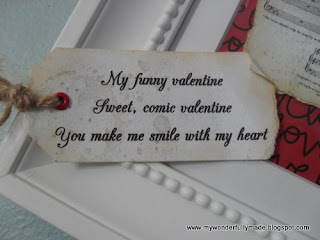This is another example of multi-purpose decorating. These frames hang on my dining room wall year round and I just change out the pictures. After making lots of these for gifts I finally came up with a super easy way to print a graphic over the music just perfectly.
1. Open an Excel document.
2. Do a Google search for the graphic of sheet music. For example, I searched for "Let Me Call You Sweetheart Sheet Music". Copy and paste the image into the Excel document.
3. Resize the music image to fit your frame. Print it out on your paper.
4. Find the graphic you want to print over the music. Copy and paste it ON TOP of the sheet music in the Excel file; resize and position it to appear where you want on the music image.
5. Now click on the SHEET MUSIC image and delete it. This will leave the graphic in place. Now insert the paper with the music into the printer and print again and your graphic will print exactly over the music where you want it.
I like to choose a line or two from the song, print it out and turn this into a little tag. The tags are attached with Sticky Tack so they too can be removed and stored.
When it's time for the next holiday, just remove the prints, tags and store between pieces of cardboard which means you're storing less but still have lots to decorate with!