Have you heard of "Wordle"? It's a great, free program that transforms any group of words into these cool collages! I made this one using Matthew 11:28-30 to put on a box I made for my husband's office. More information on the program at the bottom of this post.
This started out as a wooden cigar box that I got for 50 cents at the thrift store. It got a coat of Paris Gray chalk paint, some distressing, clear and dark wax.
I lined the inside with paper and then gave it all a coat of Mod Podge just to help keep it easy to clean (not that my husband is messy :)
The wordle collage was just printed on plain, white paper which I then tore, inked, crumpled and distressed some more and used Mod Podge to adhere it to the top of the box. I finished it off with a few coats of clear wax and buffed.
To cover the cigar logo and words, I added this mini frame that I painted black and distressed.
Now for Wordle. Here are some brief explanations of how to use it but seriously, just go to the site -- they have a great FAQ section and it's really quite easy to do but here are some tips that may save you some time:
Create your Wordle by writing your verse, quote or whatever in the box and then click “Go”. Your Wordle will appear and you can now click on the “Randomize” button and you’ll see lots of variations of your words. Hint: If there are certain words YOU want emphasized, type them in twice. Wordle makes words that are repeated larger.
Note: You need to install the free Adobe Acrobat Reader and Java to save your image.
To save it, click on the “Print” button and a box will come up saying, “The applet has requested access to your printer. Do you want to allow this action?”. Click “yes” and check the box for “always allow”.
When the print box comes up, in the printer, drop-down box, click on PDF Complete, then “Okay”. A box will appear which will allow you to save this image as a PDF to your computer, allowing you to use it however you want.
If you want to upload your image to your blog, you can edit it at the top (change font, colors, etc.). Once you’re happy with it, you need to upload the image to their gallery. After doing that, you’ll see an html code at the bottom of the image. Copy and paste that into your blog (insert html gadget) design and the image will appear on your blog (See mine at the top right of my blog?)
Now go "Wordle" and let me know what you create!


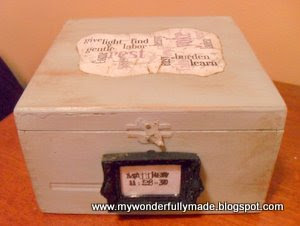



Cool! Thanks for sharing info about Wordle! I'll have to check it out! Your box turned out great!
ReplyDeleteThanks for the how to...I always need some help...lots of it! That chalk paint works wonders on so many surfaces! I sure need to try some! Hugs! ♥
ReplyDeleteLove this very creative project. I just started hearing the buzz about this site. Thanks for all the tips. Very creative and so much fun:-)
ReplyDeleteI love your box Lauren! I have always wanted to try 'wordle'! Angie xo
ReplyDeleteWordle..no, I have not tried it..will definitely need to do that!
ReplyDeleteI plan to try Wordle. Love that. Thanks for sharing!
ReplyDeleteLove this Lauren, I'll definitely give wordle a try.
ReplyDeleteOhhh, it sounds like such fun. I can't wait to start Wordle. I'm doing a variation on Scrabble with my kids at school and can think of a million ways to use this. Thanks so much for sharing.
ReplyDeleteHugs,
Patti
How pretty! Hope you are having a great week!...hugs...Debbie
ReplyDeleteLauren those are so pretty! Thanx for coming to the party!
ReplyDeleteThe box looks great. I like the little frame in front.
ReplyDeleteWhat a great little box you created. Love boxes.
ReplyDeleteI'm your newest follower, and thanks for stopping by.
Mary Alice
That is very cool! I haven't heard of that program!
ReplyDeletewow. You learn something new everyday. Thanks for sharing.
ReplyDeleteThank you for joining me at Home Sweet Home!
ReplyDeleteSherry
This is very neat! Thanks for sharing the site.
ReplyDeleteI had never heard of it.